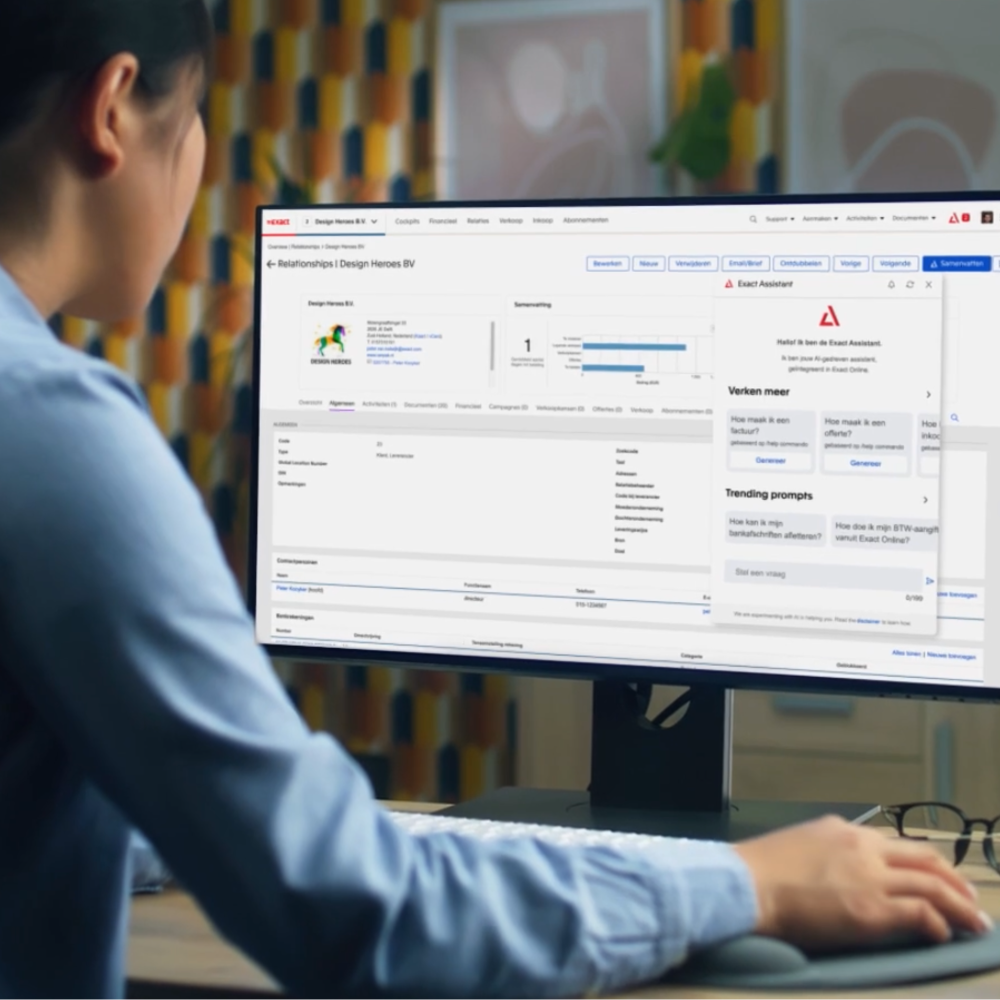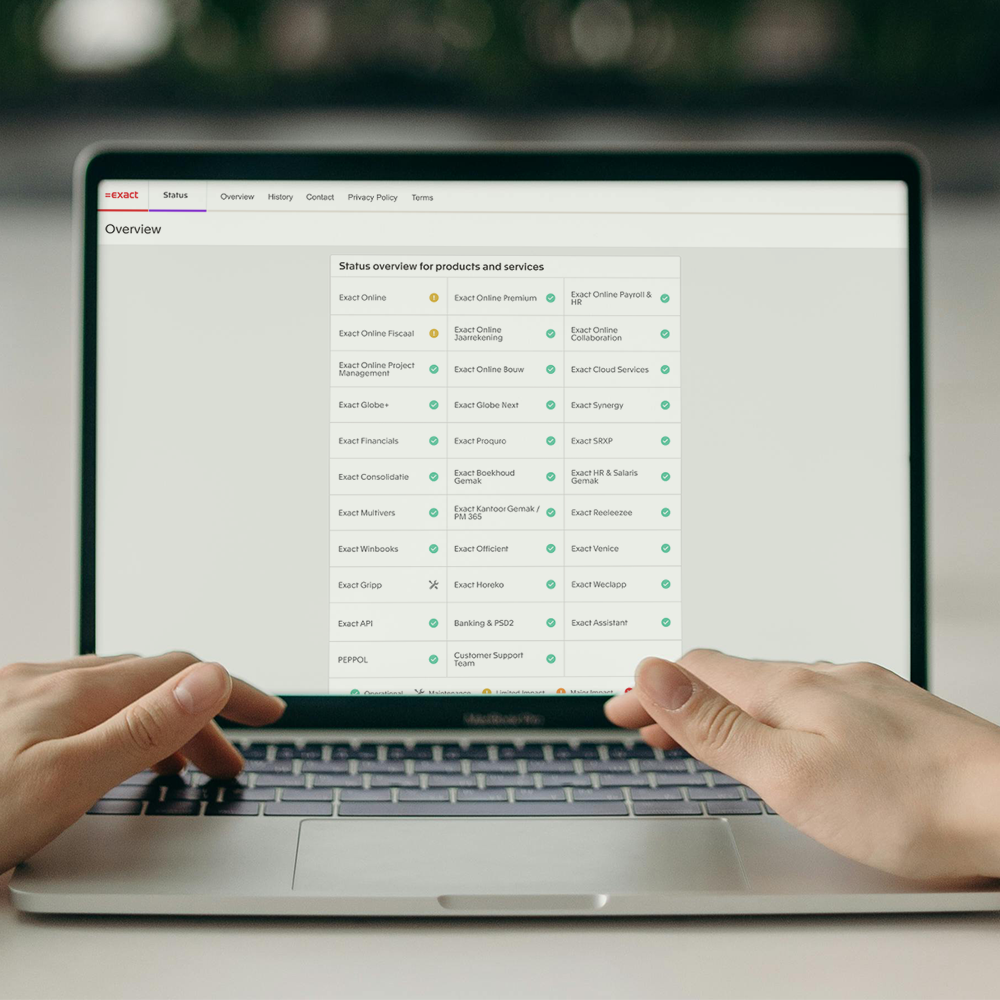Visitors explore a virtual shipwreck while they wear a virtual reality headset. During this dive, they look for specific historic objects. They are guided by a diving buddy which keeps in touch during the complete dive. The interactive shows what marine archaeology is about and how new knowledge is acquired.

PROJECT
Dive down and document
| CLIENT | VRAK – Museum of Wrecks (Stockholm, Sweden) |
| REALIZATION | 2021 |
| ROLE | Experience Designer & Lead Prototyper |
| RESPONSIBILITIES | Gameplay, Prototyping, User testing, Concept, Interaction, Refinement |
| PARTNERS | Kiss The Frog Expology Bruns Atatech |
| RECOGNITION | Finalist for Sweden’s exhibition of the year 2021 award Nominated for the European Museum of the Year Award 2024 |
CONTEXT
Museum of Wrecks
Vrak (Museum of Wrecks) is a brand new maritime and archeological museum in the middle of Stockholm, Sweden
The museum tells the story about the unique cultural heritage that hides at the bottom of the Baltic Sea. Remarkable about the museum is its collection, the shipwrecks. Nowhere else in the world are there as many well-preserved wooden wrecks as in the Baltic Sea. These wrecks are kept in good condition because they are preserved underwater, in a relatively undisturbed way. The museum wants to highlight the fascinating stories of these wrecks.
An important recurring element in marine archaeology is diving. It is often the best way to learn more about shipwrecks and the artifacts from the ship. The camera is an important instrument for documentation underwater. To document what is interesting and important, details and findings are photographed. Back on the surface, the photos help the marine archaeologists to analyze and understand what they have found on the site of the shipwreck.
CHALLENGE
Investigating stories
Uncover the hidden stories of shipwrecks and bring them to the surface by using digital technology
INTERPRETATION
Diving with a VR headset
Visitors dive while wearing a Virtual Reality-headset and explore a shipwreck.
Visitors dive into a virtual shipwreck while they wear a virtual reality headset. During this exploration dive, they look for specific historic objects. They are guided by a diving buddy which keeps in touch during the complete dive. The visitor dives down with a camera, and then finds and takes photos of artifacts aboard the shipwreck. At various points the guide also gives the visitor information that is important to the dive, the tale and history of the ship.
The visitor is supposed to search for and document the remains of the shipwreck and the artifacts from the ship. The interactive shows what marine archaeology is about and how new knowledge is acquired. It’s important to gather new intelligence and find out as much as possible about the shipwreck.
This interactive is part of a larger experience called ‘The Assignment’, but this case study focuses solely on the ‘dive’ part.

APPROACH
Mapping and iterate to refine
In three iterations we designed, developed and tested the software. The software for the interactive experience is developed completely in-house towards a stable executable for daily use in the museum. During each stage in the design and development I employed different prototyping methods with different levels of fidelity.
In 3 cycles we tested the assumptions of the experience with a specific prototype and a small group of testers.
STORYBOARDING – Sequencing the experience
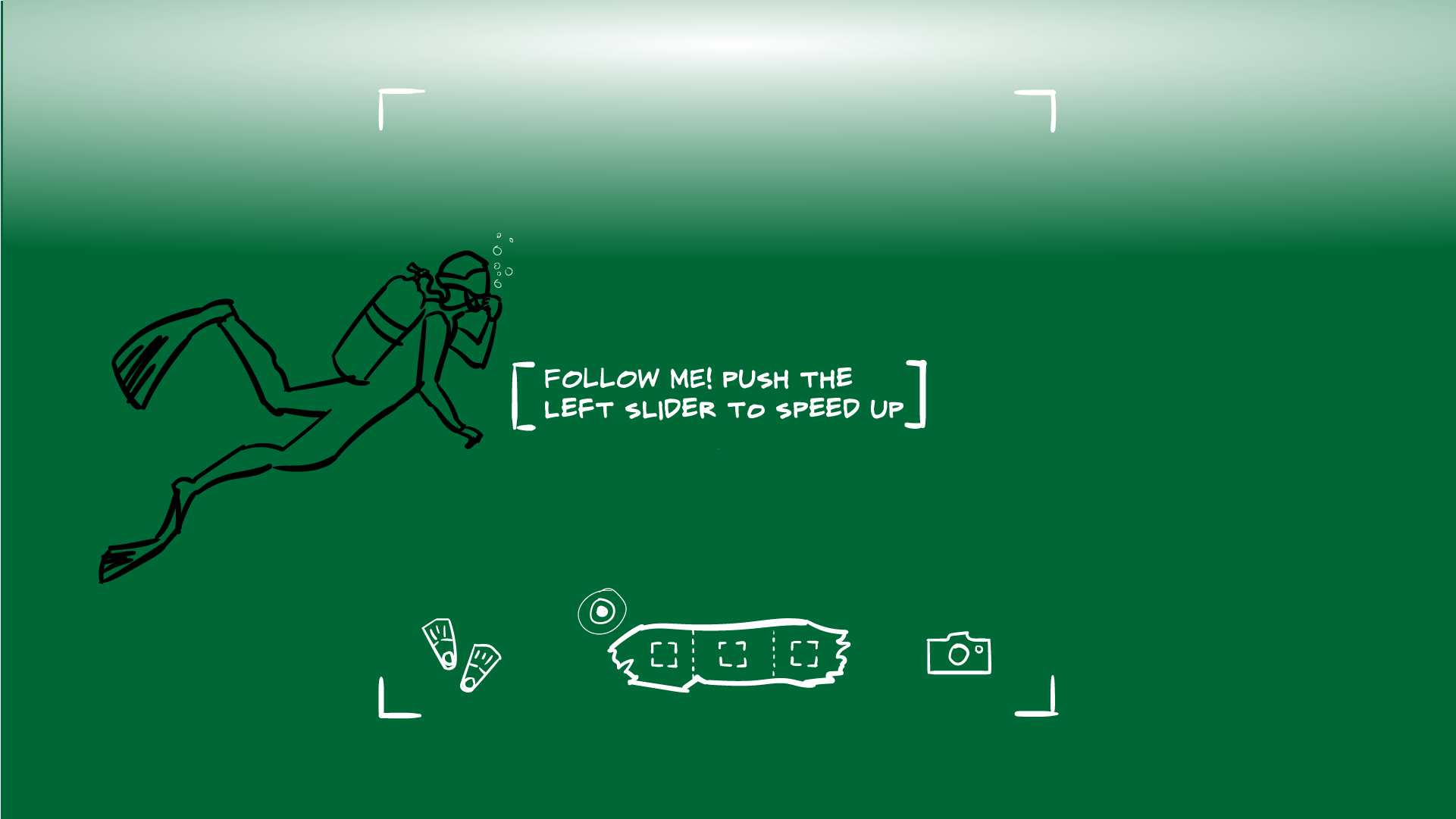
PHYSICAL CONTROL IDEATION – Comfortable diving gear
In order to be comfortable during the game, I prototyped several headset casings and put them to the test in order to advise the client and the furniture builder.

VISUAL DESIGN – Keep it all in sight

USER TESTING – Do they feel like diving
I invited several people from my personal circle to put on the headset at the office and dive into an alpha version. The gameplay and their ‘think aloud’-audio commentary was recorded for later reference. With these insights I adjusted timing and events.

ELEMENT MAP – Mapping the experience
In order to bring the elements of the experience together, I created a new method called the ‘Element map’. It is a flow based on the behavior and interactions of the visitor, and captures the response of the system in terms of the complete game environment. It served during development to focus on variables and asset creation to streamline the process and allow the experience to be adjusted with low code changes and big wins.

REFINEMENT – Making it all work

USER RESEARCH
Voices from users
Insights
A player can easily become nauseous and disoriented if there is too much going on in terms of cognitive load.
Decision
A ‘rollercoaster’-path is implemented. This is a fixed path in which the user can only control speed and view, but can not deviate from the path. The view is completely free, to make the user in charge of the focal point.
Designing for Virtual Reality is not straightforward. Because it is close to a wearer’s eyes, perspective and distortion have a huge effect on the experience.
The interface is adjusted to comfortably keep track of information while providing a wider view on the game environment.
The peripheral view of a player is only occupied by scene setting. A player can not look around without turning one’s head.
The main interaction and controls take place center screen, within clear bounds for comfort.
The full experience can be quite overwhelming and frightening, certainly for first-time users (which is almost everyone).
By using step-by-step introductions in the onboarding a user can focus on just one thing at a time. The digital diving buddy is also always close and guides the user in where to go.
People can feel closed-off and don’t want to be obstructed by the headset.
By making a headset that people actively push towards their face, they can leave the experience (even for a short while) with little effort at any time.
The bright white lines used in the interface elements blind the player and hurt the eyes a bit.
The interface should always aid the user, so the bright white is replaced by a bright green, so it blends more with the environment but still pops. This is more calm to the user.

OUTCOME
A deep-dive into the wreck
INTERACTION – Turning your head
The visitor has controls over several distinct functions within the game:
By looking around and changing the angles of the headset the view of the game environment is changed. A torch attached to the first-person view places focus on the game environment directly in front.
The visitor controls the diving speed by adjusting a slider on the custom headset.
A visitor captures a photo at any point in game by pushing a button on the custom headset.

LOOK AND FEEL – An immersive and exciting dive
The colors, fonts and iconography are inspired by the brand book of the exhibition.
The greenish look is as it looks underwater in the Baltic Sea. It is adjusted with light effects from the top; the water surface is always close by.
The shipwreck’s 3D-model is an actual scan of the wreck that is scanned on the bottom of the Baltic Sea. It is not completely closed, but its detail level is good enough for the experience. With some ‘smoke and mirrors’ and adjusting the path, it is decent enough.
A blur-effect establishes a direct line of sight in the near vicinity, without overwhelming the player. This closely resembles the visibility of how it would look underwater during a dive.
Audio effects such as water bubbles, incoming intercom, breathing from an air tank, and other feedback sounds attract the attention to in-game events that add to the experience without overwhelming.
Different types of particle effects add to the experience of being under water, but also provide depth and direction.

PLAYTHROUGH – Diving in
Start The visitor starts with sitting down and pulling down the virtual reality headset to his/her face. Once it is on, the user is recognized and the language selection starts. The user selects the preferred language for the experience by turning its head towards one side.

Tutorial The dive starts with a quick tutorial in which the buddy diver introduced herself via the walky-talky. The buddy invites the player step-by-step to control the dive by adjusting the speed, taking photos and to start looking around for interesting objects.
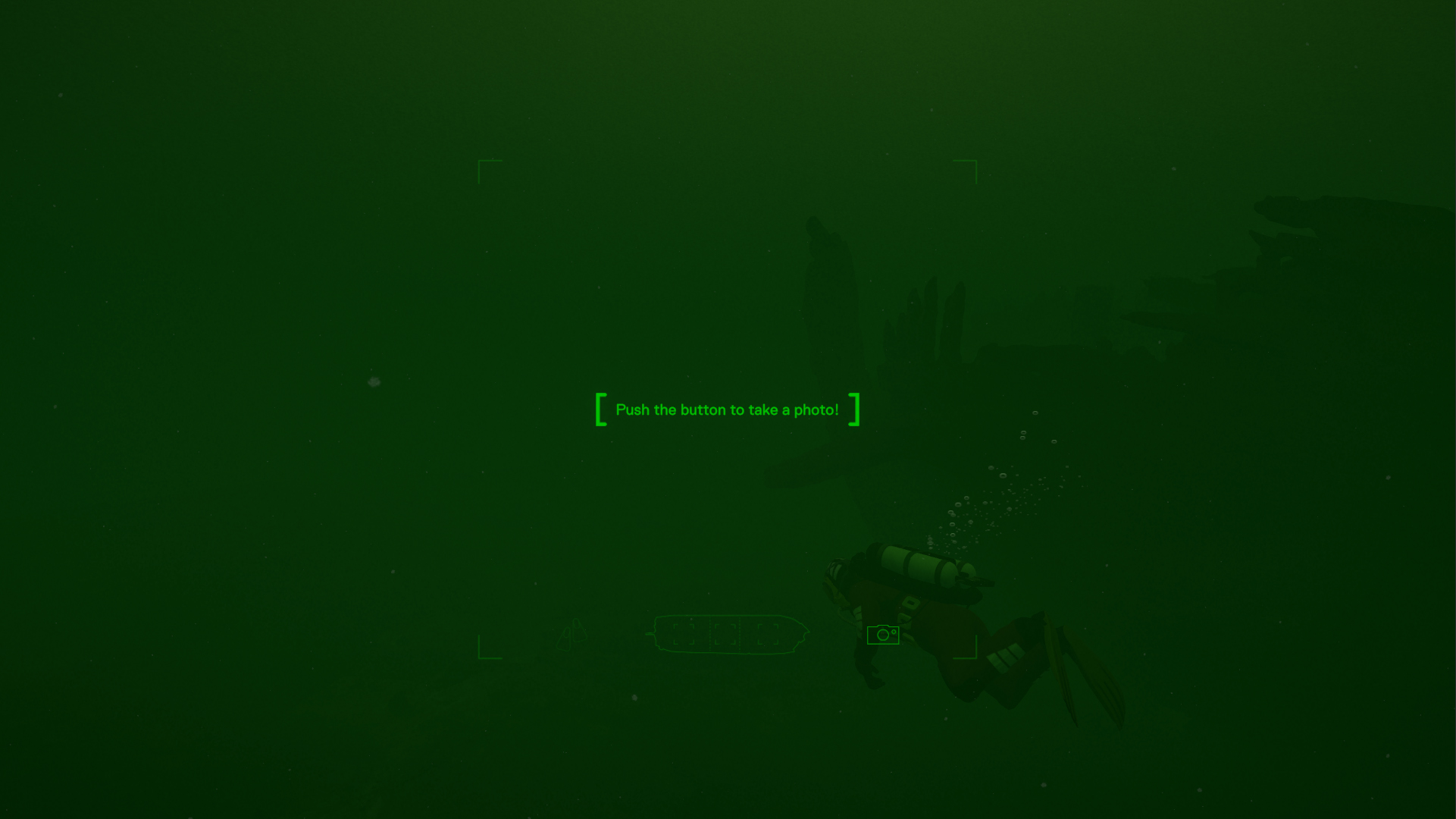
Map The interface elements become active after the specific introduction. The map always indicates where the diver is in relation to or in the shipwreck. After an object has been captured, it appears as an achievement in the map.
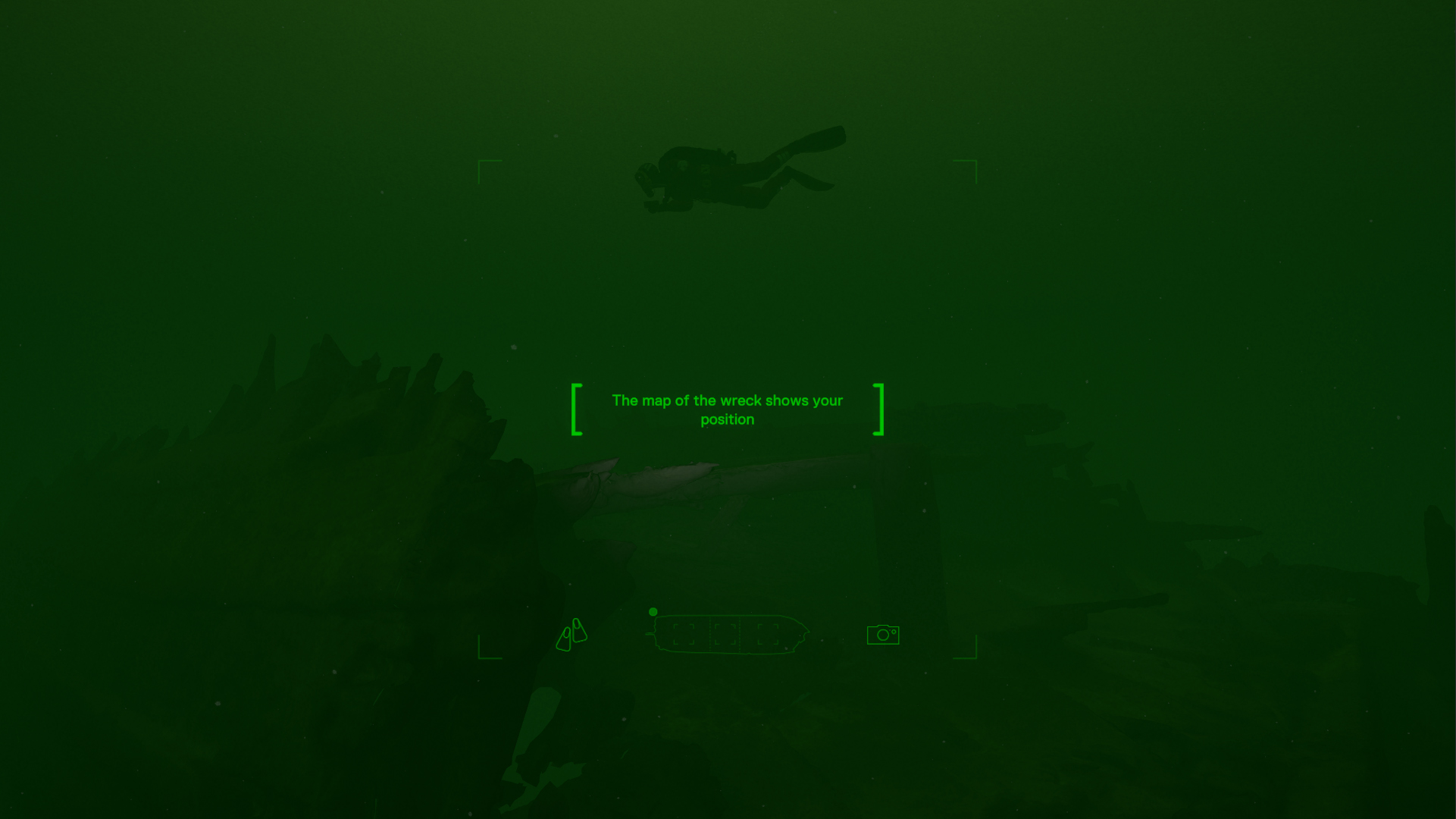
Photo capture Once the player has found an object of interest, he or she takes a photo. (If the user swims further away from the object, the buddy diver points its light towards it and encourages the player to take a picture.) All feedback is given in both audio by the buddy and by the text balloons.

Backstory At some points of the dive the buddy explains some more about the history of the shipwreck.

Pay-off After the final object has been found, a pay-off is shown and the screen slowly fades to black as the player resurfaces. This resets the experience and sets the scene for the new player.